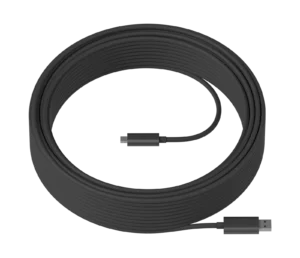Neat Pad
$820.00
Neat Pad is a simple and elegant touch screen which you can use to control your meetings or display room availability outside the room
8″HD touch screen | Wireless sharing | PoE and Wi-Fi | Light sensor
Description
Configure Neat Pad as a scheduling display for your Zoom Rooms or a panel for your Microsoft Teams rooms, or even deploy Neat Pad to make your non-video enabled meeting spaces bookable, provided you have the appropriate platform license. You can instantly book the room without having to go through your other calendar systems, and integrated LED indicators show room availability at a glance, even from down a corridor.
Neat Pad enables you to quickly start your meetings and share your screen with just one tap. Configure Neat Pad as a controller for your Zoom Rooms or console for your Teams rooms. It also allows you to invite participants, mute them if necessary or record your meetings. And when connected to a third-party Zoom Rooms system, it not only replaces a conventional tablet controller but offers superior features.
Purpose-Built Design
Meeting Control: As a controller, Neat Pad allows you to quickly start meetings and share your screen with just one tap.
Room Scheduling Display: Install Neat Pad outside meeting rooms to display room availability. It’s configurable for Zoom Rooms or Microsoft Teams rooms.
Always On, No Battery Worrie
Neat Pad is powered via a single Power over Ethernet (PoE) cable, ensuring it’s always ready for action.
No need to worry about battery life—it’s perpetually charged.
Room Availability Indicator
Integrated LED indicators show room availability at a glance, even from a distance down a corridor.
Instantly book the room without navigating other calendar systems.
Flexible Mounting Options
Comes with a wall mount and side mount for easy installation.
Fix Neat Pad to the meeting room wall or secure it to the edge of a doorframe or mullion.
Simple set-up
Neat Pad ships with a wall and side mount, so it’s easy for anyone to install and set up. Use the wall mount to f ix Neat Pad to your meeting room wall as a controller or outside your meeting room as a scheduling display. With the side mount, you can secure Neat Pad to the edge of your doorframe or mullion.
Technical Specifications
- 8-inch (diagonal) touch screen
- 1280 × 800 screen resolution
- 16:10 aspect ratio
- Anti glare, anti smudge coating
- Ambient light sensor
- Side LED Indicators
- Accelerometer
- Wall mount and side mount
- Security lock slot (Kensington compatible)
- Certified for Microsoft Teams
Networking & ports
- Wi-Fi
- USB-C (reserved for future use)
- Ethernet (supports PoE)
- Power adapter for AC (optional)
Electrical and environmental requirements
- Ambient operating temperature: 32° to 95° F (0° – 35° C)
- Storage temperature: -4° to 140° F (-20° to 60° C)
- Relative humidity: 10% to 90%
- Power over Ethernet (PoE): 802.3af PoE (Class 0/mode A)56V ⎓ 0.275A
Dimensions
- Width: 7.8 inches (198 mm)
- Height: 1.7 inches (42 mm)
- Depth: 5 inches (127 mm)
- Weight: 1.15 pounds (520 g)
What’s in the Box
- Neat Pad
- 2 × Ethernet cable (9.8 feet / 3 meters + 16.4 feet / 5 meters)
- PoE power adapter
- Mount adapter, side mount and wall mount
- 2 mm hex wrench
- 4 × M4 screw (0.39 inches / 10 mm) for the mount adapter
- 3 × M4 screw (0.19 inches / 4.7 mm) for the side mount
- User documentation
Included Warranty
Compatibility
Accessories
- Mounts: General Mounting, Wall mount and side mount
|
||||
| Dimensions | ||||
|---|---|---|---|---|
|
||||
You may also like…
-

Neat Pulse Pro
$99.00-$3,095.00Select options This product has multiple variants. The options may be chosen on the product page -

Neat Pulse Plus
$66.00-$1,857.00Select options This product has multiple variants. The options may be chosen on the product page